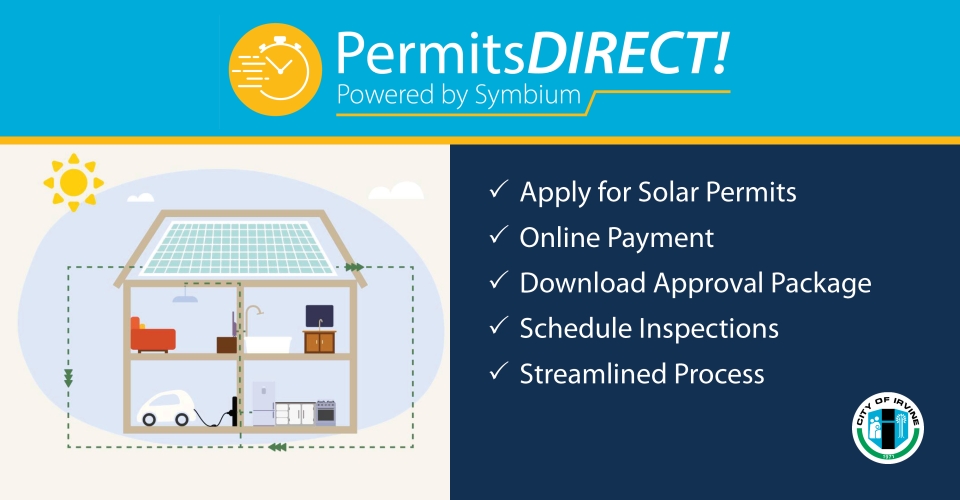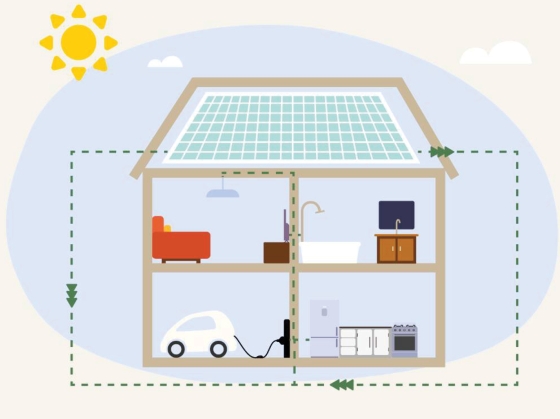The City of Irvine has implemented PermitsDIRECT! powered by Symbium, a web-based platform that makes it possible to get minor permits for eligible residential and commercial projects instantly.
The platform automatically checks for code compliance and issues permits in real time for residential solar and energy storage systems. Additional minor residential and commercial permits for maintenance and replacement are now available as well. Licensed contractors can apply, pay online, and pull permits without making a trip to the Irvine Civic Center.
How to Apply
Enter the property address in the address bar below. You will be redirected to the PermitsDIRECT! webpage, which will provide rich data about the property and its permit history.
When you are ready to apply, click on the button for one of the available permit types under the Property Improvements section.

Answer a few questions about your proposed project.
.jpg)
Review the analysis provided. Symbium will instantly check for compliance with State and local regulations and provide a detailed analysis of whether the project meets code requirements.
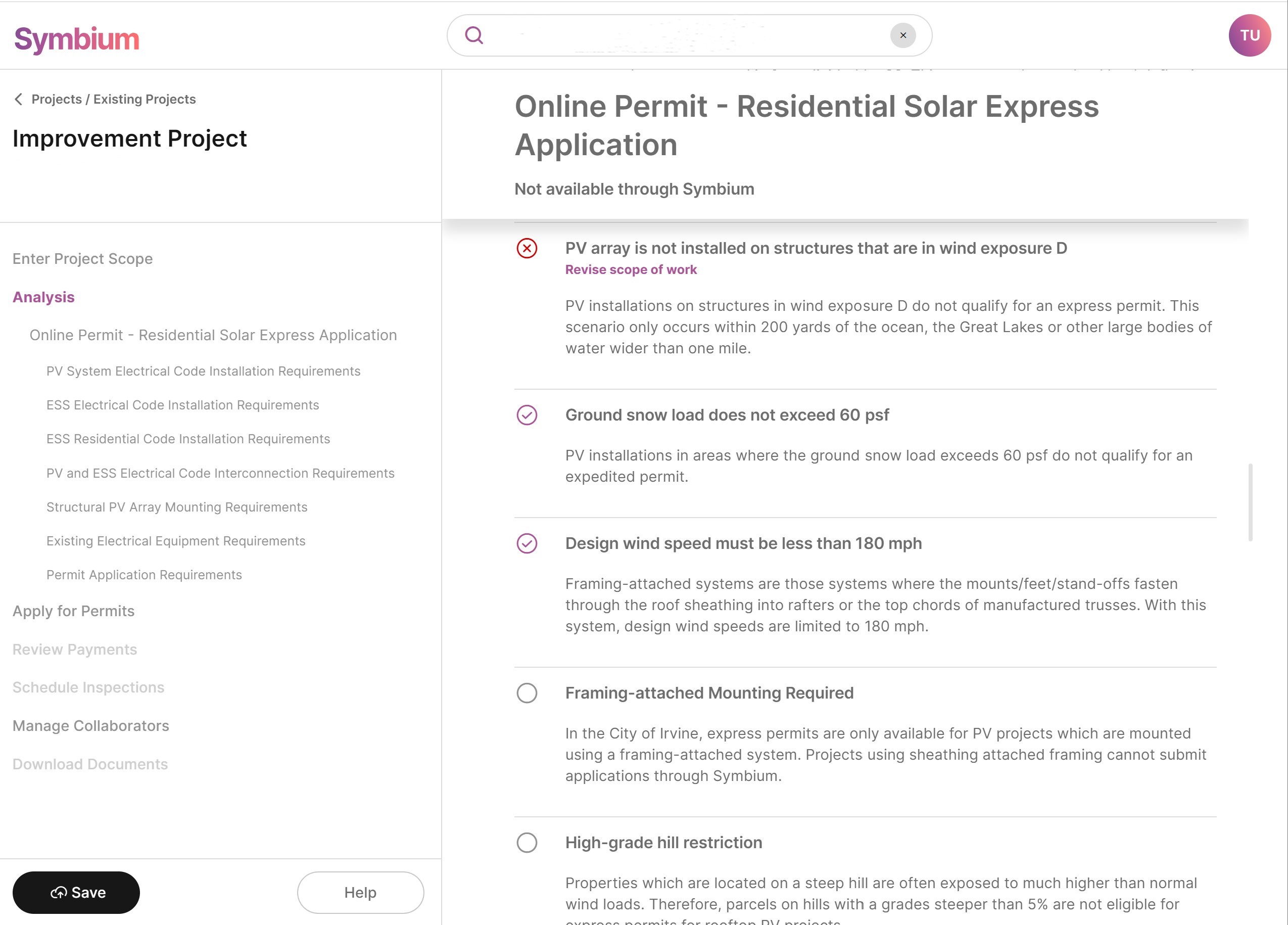
Apply for your permit and pay fees. Your permit will be issued automatically, without manual review or an in-person visit. PermitsDIRECT! will also verify contractors and business licenses.
.jpg)
When you are ready, you can schedule your inspection one of three ways:
- Inspections can be scheduled and canceled, and inspection results can be reviewed using our Online Scheduling System. To search in the online system, simply enter the permit number and click "search for permits." When presented with your search results, click on the corresponding blue permit number in the left column to confirm your selection, then use the drop-down options to choose your inspection date and type. Be sure to leave a contact phone number in the comments box. Your inspector will reach out on the day of inspection to coordinate time and evaluate project readiness.
- Inspections can be scheduled and inspection results reviewed using our new text feature SelecTXT. Learn how to use SelecTXT.
- Inspections can be scheduled via a touch-tone phone using our Automated Inspection Request System. View the Automated Inspection Request System Guide for touch-tone phone instructions.