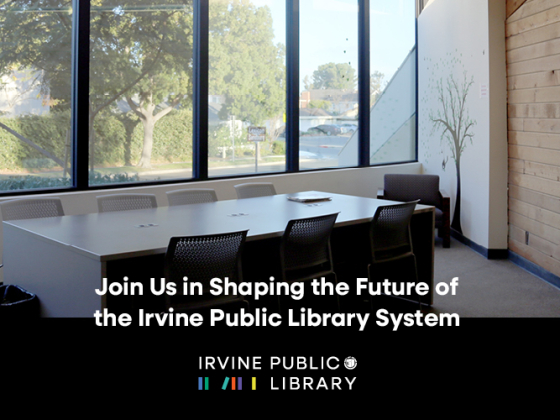Computers, Printing, and Photocopying
The Irvine Public Library (IPL) has public computers available for use. IPL cardholders may access the library’s computers for two hours per day. These computers offer filtered Internet access and standard Microsoft Office programs including Word, Excel, and PowerPoint.
Free public WiFi is available throughout all Irvine Public Library locations.
Printing and Photocopy services are available with 8.5 x 11” paper. Copies cost $0.15 per black and white page and $0.50 per color page.
Mobile Printing
You can print directly from one of the library’s public computers, or you can use our mobile printing solution, Princh, to securely print your documents from a mobile phone, tablet, or laptop.
Mobile printing works both remotely and at any Irvine Public Library location. You will need the printer ID at your selected IPL location to complete your print job. -
- Heritage Park Library printer ID: 112132
- University Park Library printer ID: 112133
Printing from your mobile phone or a tablet
- When printing at the library: locate the print guide sign near the printer and scan the QR code. a. When printing remotely: open your browser, go to print.princh.com, and enter the 6-digit printer ID to select the printer.
- Upload your document(s).
- Adjust the settings.
- Enter your email address.
- Proceed to the Print Release Terminal to pay for and finalize your print job.
Printing from your laptop
- When printing remotely or at the library: open your browser, go to print.princh.com, and enter the 6-digit printer ID to select the printer.
- Upload your document(s).
- Adjust the settings.
- Enter your email address.
- Proceed to the Print Release Terminal to pay for and finalize your print job.
If you require further help, we have instructions available at our libraries, and you can always ask staff for help.